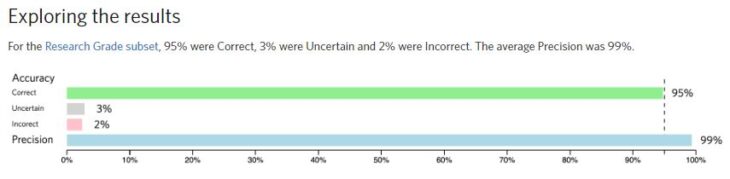Take part in the iNaturalistUK user survey

The National Biodiversity Network Trust (NBN Trust) has teamed up with The University of Exeter to find out your experiences and attitudes towards iNaturalist. Whether you use iNaturalist often or have yet to explore it we want to hear from you.
This survey will involve answering questions about yourself, your thoughts on your personal well-being and feelings towards nature, and your usage of the iNaturalist platform.
It should take approximately 15-20 minutes of your time to complete, and you can also choose to enter a prize draw for a £100 gift voucher or donate to a wildlife charity of your choice.
All users registered on iNaturalist and affiliated to iNaturalistUK as at 01 June 2024 will be sent a unique link to complete the survey. Please keep an eye on your inbox!
Whether or not you have used iNaturalist often, or if you have only signed up and not yet used it, your input is important. The results of the survey could help shape the future of biodiversity research as well as identify ways for us to engage more diverse users in biodiversity citizen science. All feedback will be extremely valuable.
The study is funded by the Natural Environment Research Council as part of the “Renewing biodiversity through a people-in-nature approach (RENEW)” project https://renewbiodiversity.org.uk/
In addition to this survey the researchers are also looking at the biodiversity data held on iNaturalistUK. We are sure that this will provide us with valuable insight into what iNaturalistUK users are recording, where, when and why. The aim is to allow us to plan how we can best support recorders and develop iNaturalistUK. It is anticipated that the initial findings will be available to share in early 2025.
Notes
If you have any queries about the survey or haven't received a link to the survey please contact the research team iNatUK-survey@exeter.ac.uk
The survey link is personal to you so please do not share it. The email will come from noreply@qemailserver.com
If you have created an account after 01 June 2024 and / or affiliated to iNaturalistUK site after that date you can still take part. Contact the research team with your iNaturalist details. iNatUK-survey@exeter.ac.uk
The survey is due to be sent out in late July with regular reminders to ask people to complete the survey. It is anticipated that the final response date will be in October.
Full details of the survey including its purpose and how data will be collected and used will be set out in the survey introduction.